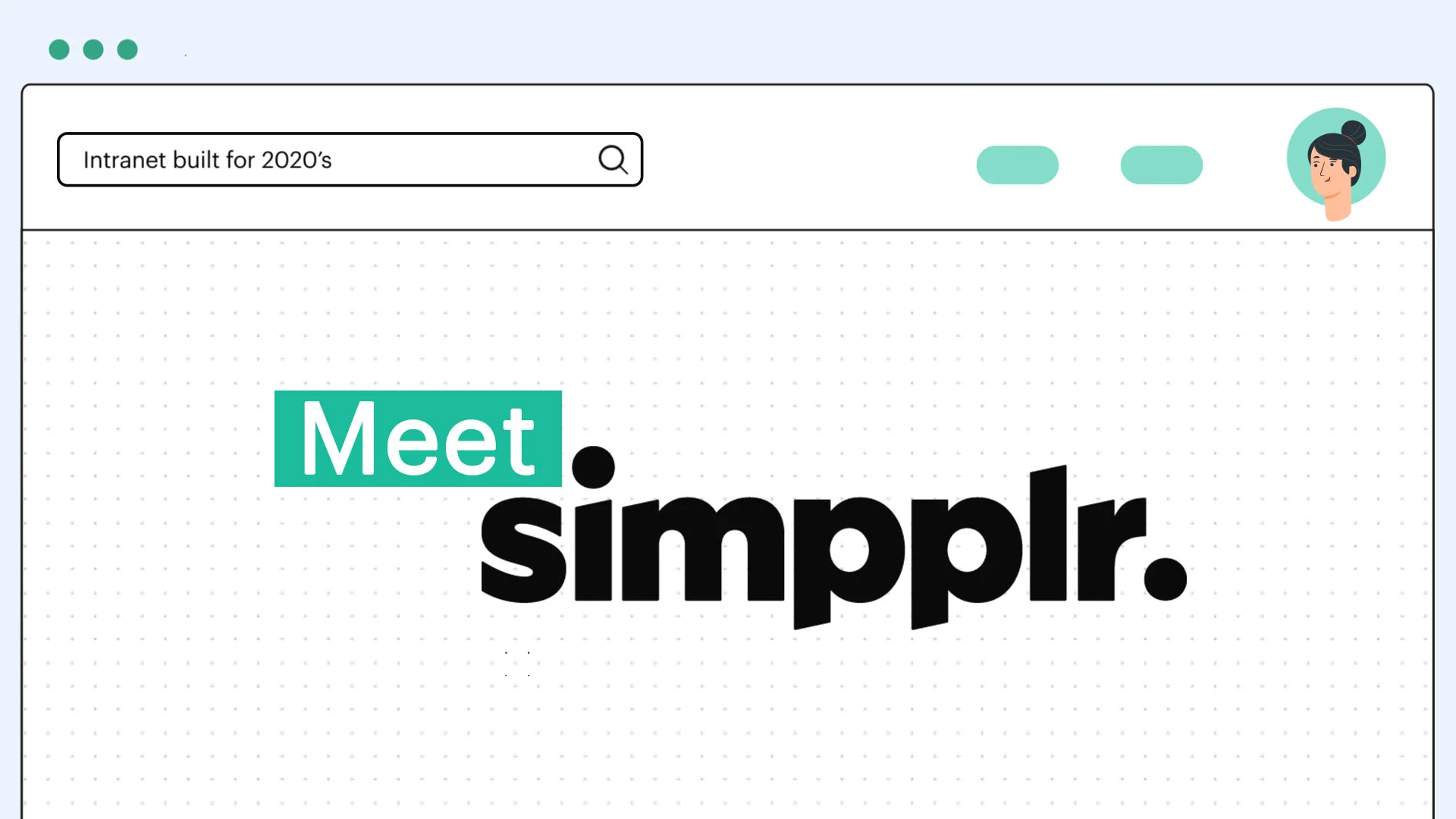Here at Simpplr, design has been the backbone of our product since our inception. We’ve been working hard to challenge and redefine the intranet industry as a whole, but we’re still seeing practices that existed in the intranet space over two decades ago.
As the lead designer at Simpplr, I’m always looking for new and better ways to improve Simpplr’s web intranet design so that we stay the best modern employee intranet experience for all kinds of users. Our product design team focuses on understanding user behavior first over everything else.
In this blog series, Simpplr’s Design Philosophy, I hope to share how our product team thinks as we design and improve the Simpplr product. We’ll be demonstrating the “why” behind the “what” to help you understand Simpplr in a more “human” context.
Technology shift to user experience
Legacy technology that continues to exist today was built mainly for functionality. Back then, technology was still taking its shape, leaving little room for a focus on user experience. Fast forward 20 years later, technology has radically shifted to focus more on user experience. Unfortunately, web intranet design and software has lagged behind in this trend, so we’ve set out to redefine and challenge the intranet industry.

Simpplr Web Intranet Design Principle #1: Don’t make me think
Everything we design goes back to our core philosophy: don’t make me think. Or the ever so popular acronym KISS – “keep it simple, stupid.” But this, of course, does not imply that users are stupid.
We looked at how technology has penetrated and evolved in every facet of our lives and sought out to understand what that means in the business environment, specifically relating to intranet software and digital workplace.
When we designed Simpplr’s intranet, our goals were to:
- Design the intranet from the user’s point of view
- Reduce cognitive load
- Make everything just “work” out of the box
Simpplr Web Intranet Design Principle #2: Design from the user’s point of view
Because 95% of our intranet users are end users, we spent an extensive amount of time studying and interviewing our users. First, we did not want to reinvent the wheel. Instead, we chose to leverage patterns that already exist in people’s day-to-day. For example, we took the most widely-used apps and incorporated many of the elements in Simpplr. This is important for user adoption and retention because minimal training is required for employees to use Simpplr’s intranet. There are so many competing apps that fight for our attention in our day-to-day, and if you have to train your employees on how to use a new piece of technology, you’ll inevitably face friction, or worse, your intranet will fail.
Examples of familiar elements we’ve “borrowed” into Simpplr:
- Top navigation bar
- Simple and clean menu structures
- Social feed
Because the majority of users are already familiar with such elements, there’s an expected pattern of behavior and conformity that helps us understand the majority of the users. When we design products, we want to be able to predict what users are thinking at a given moment so that we’re able to guide users to their desired actions as effectively and seamlessly as possible.
Simpplr Web Intranet Design Principle #3: Saying NO to design that makes it “easier to build”
This is something we have to constantly think about as we design and build Simpplr. Of course, you’ll have the engineering team favoring the most efficient and easiest development, but that does not necessarily translate well into great user experience. We see ourselves as user advocates and it is our job to build a case and communicate internally why the “better” way favors the users, even if it might be considered the harder way.
Simpplr Web Intranet Design Principle #4: Reduce user cognitive load
Reducing cognitive load means that we want Simpplr to be instantly intuitive. When too many options are presented to a user, it becomes more complex for users to make effective decisions. When we are overloaded with choices, we become less satisfied with the decision we make. This phenomenon, called the paradox of choice, was coined by Barry Schwartz.
What we believe in is giving the least number of decisions for a user to make, so they make better and more effective decisions. Many times, we’re looking to accomplish a single goal regardless of the number of workflows that are given to us. What we don’t want to do is bombard users with too many options because it will only lead to confusion and second-guessing.
Simpplr Web Intranet Design Principle #5: Everything should just work out of the box
“It just works” is synonymous with Apple’s design. We too believe that Simpplr “should just work,” as an out-of-the-box intranet solution. There’s a reason why a large population of the world favors Apple (although they don’t even get things right 100% of the time! E.g., iTunes) and sees it as the gold standard for user experience. Using this as a guide, our goal is to make it as easy as possible for new users and returning users. We know that people are much more likely to return to a particular application if it is intuitive and easy to use. Why would you continue to use something that frustrates or confuses you? When we design our workflows and interface, our goal is to make it as easy as possible for the user to experience Simpplr.
Simpplr in 3 minutes
We’re continually improving our user experience so we always welcome feedback! If you’re curious how we’ve built Simpplr from our web intranet design principles, you can watch Simpplr in action below in our 3-min demo: